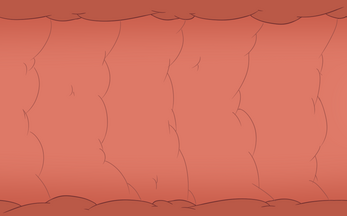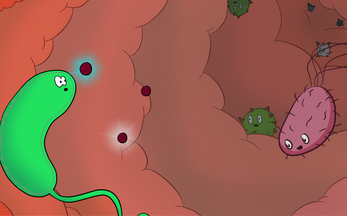IRON'ed IT Official Game
Download
Install instructions
If the in-browser game isn't loading, try clearing your cache, using a different browser, or restarting your computer. If you'd like to download the game instead, the instructions are below.
How to run the downloadable game
- Download the build that corresponds to your computer.
- For PC (HP, Dell, Microsoft etc.) download the PC zip folder.
- For Apple computers download the MAC OS X zip folder.
- Open the zip folder and extract all files in the zip.
- In the extracted files, select the IRONed IT.exe file to play the game.
Note: You cannot play the game inside the ZIP folder, you must first extract all files.
If you have any questions or concerns, please be sure to email me at lois.owolabi@utexas.edu.